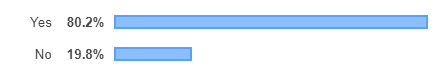I just came across thinksters survey of developers preferences and usage. Its quite interesting to the survey result. Some of the result that will change your perception that, almost nobody is using BlockChain, its all hype. I’m going to take a moment here and break down what I think are some of the most interesting and surprising results.
1. jQuery and JavaScript still rule the world
For all the talk we make about Angular being around forever, and React is all that anyone uses anymore, the reality is that jQuery is the most used web framework (I know it’s a stretch to call it a framework, but go with me on this) Languages:

Web Frameworks:
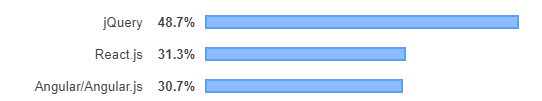
2. For the first time, React is more used than Angular (see the chart above)
Most people will be surprised by this, since it seems like everyone already thinks that React is the only web framework used, but the reality is much different. Another example of thought bubbles. 3. Rust is the most loved language by its usersRust has a CLEAR lead on all other languages as the one most loved by those who use it. I guess I should spend a bit more time learning Rust? Good thing Thinkster has a Rust course coming out soon!!
3. Rust is the most loved language by its users
Rust has a CLEAR lead on all other languages as the one most loved by those who use it. I guess I should spend a bit more time learning Rust? Good thing Thinkster has a Rust course coming out soon!!

4. Devs fear VBA (Visual Basic for Applications)
I totally get this. I’ve done VBA.

5. VS Code is the most dominant winner in any category
This is the “most loved IDE” category. VS Code has such a strong lead over the next item. No other list has a single winner that has such a huge lead over the pack. Microsoft has created a fantastic tool with VS Code and really solved problems that developers truly have. Not surprising that they created #1 and #2 in this category.
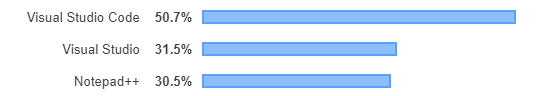
6. Almost nobody is using Blockchain
Even though nobody can stop talking about it. I’m glad the crypto currency hype seems to be wearing down a bit.
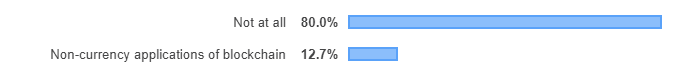
7. Devs like their jobs (not much of a surprise here IMHO)
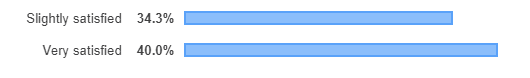
8. Devs change jobs quickly
Most programmers have changed jobs in the last 2 years. I had 20 different jobs the first 20 years of my career as a professional developer. At some point I will write about the benefits of managing your career like this.
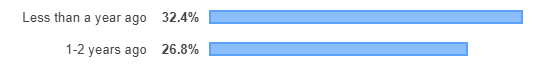
9. The tech & the language is the most important job factor
I get this. For all the lip service we give to things like culture and flexible schedule, many of us are simply driven by shiny new toys.
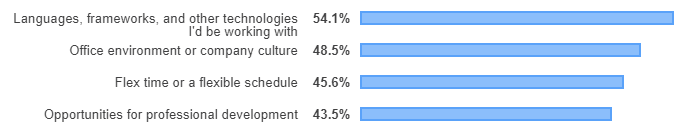
10. Most devs want to work in the office
This one surprised me quite a bit. “where do you want to work”:
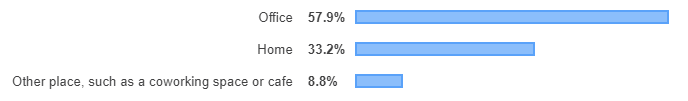
11. If you’re all about the Benjamins, learn Clojure
Clojure is the best paying language. By a very reasonable margin. more than 10% higher than the #2 language.
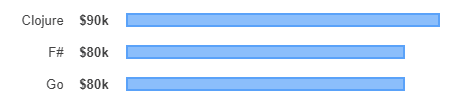
12 Most devs enjoy development
This is not so much surprising as just interesting to ruminate about. I love the idea of a world where people work in jobs that they would do as a hobby. 4 out of 5 developers spend time coding as a hobby. That speaks really well to not only the passion of most developers for their job, but also the state of the world today.